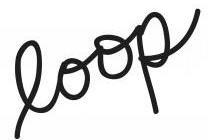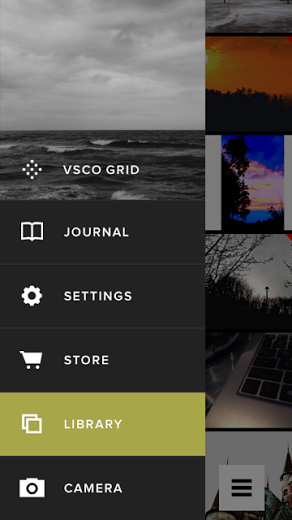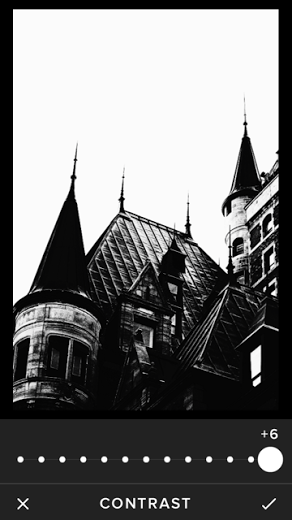First using VSCOcam (VSCO = Visual Supply Company) I was pretty much a newbie when it came to even just importing a photograph, but after a few tries I began to master the art of using the app’s many-a-features that alter your pics in a completely customizable way that’ll have you completely addicted. You know, on top of your already formed Instagram habit among other editors.
VSCO also has downloadable film packs for Aperture, Photoshop, and Lightroom that will surely add some color to your HD captures. But if you’re in it for the simplicity of the app alone like we are, then I promise you will become addicted to the VSCO way of doin’ things.
VSCO 101:
1. Pick or take a photograph and import from library
2. Choose and customize filter intensity (good luck picking one)
4. Mix and match then go back and adjust contrast/brightness/lightness
4. Enjoy your beautifully VSCOcammed photograph and share with the world
(main photo via Vimeo; all other photos via Kaitlin Duffy’s iPhone)